ACE Shopping
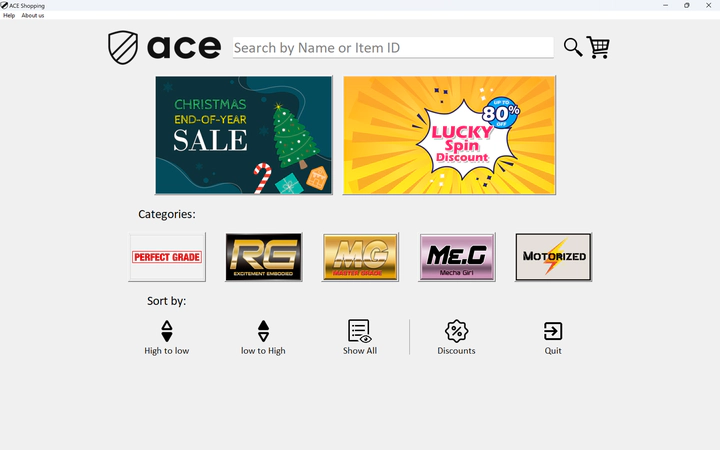 Image credit: Me
Image credit: MeTable of Contents
 GitHub Repository for ACE Shopping
GitHub Repository for ACE ShoppingProject Scope
The ACE Shopping Program simulates an online shopping platform designed to provide an interactive and user-friendly experience. By replicating key e-commerce functionalities, this project allows users to browse products, manage a shopping cart, and enjoy engaging features like discounts and a “Lucky Spin” game.
My Role
This project was a collaborative effort between my friend and me, developed using Tkinter. As the primary contributor, I took responsibility for designing and implementing the entire application. I created the user interface with Tkinter, coded all core functionalities, and integrated special features such as the Lucky Spin game, event-based discounts, and sorting options. Additionally, I developed the flowchart to visualise the program’s logic, customised the GUI with PIL for enhanced visuals, and ensured the application was interactive and user-friendly.
While my partner contributed ideas during the planning phase, I took the lead in turning those concepts into a fully functional and polished program.
Work Process
Design and Development
Core Functionalities:
- Built a shopping cart system that allows users to add, remove, and view items seamlessly.
- Designed a discount application system with transparent and user-friendly visuals.
- Implemented a search bar for quickly locating products by name or ID.
- Added sorting options to organise products by categories or prices.
GUI Design:
- Developed an intuitive interface using Tkinter, featuring organised frames for:
- Product categories.
- Shopping cart.
- Discount options.
- Enhanced visuals with custom images and dynamic buttons using PIL.
- Developed an intuitive interface using Tkinter, featuring organised frames for:
Special Features:
- Integrated a “Lucky Spin” game to make the shopping experience engaging and fun.
- Developed event-based discounts for dynamic promotional offers.
Flowchart
The flowchart below outlines the logical structure and functionality of the ACE Shopping Program:
Screenshots
Homepage

Cart

Sorting Options

Lucky Spin Feature

Payment Page

Outcome Achieved
- Delivered a fully functional e-commerce simulation program with interactive features.
- Created a polished and intuitive GUI using Tkinter, providing an engaging user experience.
- Successfully implemented custom features like the Lucky Spin game, event-based discounts, and powerful search functionality.
- Designed a comprehensive flowchart to visualise the program’s logic and workflow.
- Received positive feedback for its engaging design and innovative features.
Technologies Used
- Python: Core programming language for logic and functionality.
- Tkinter: Library for GUI development.
- Python Imaging Library (PIL): For custom images and visual enhancements.
- SVG: Used for creating a detailed flowchart visualising program logic.
Future Enhancements
- Implement a backend to process orders and manage user authentication.
- Add JavaScript or Python-based validations to improve interactivity.
- Include a database for storing user data and order history.
- Enhance the Lucky Spin game with additional gamification elements.
- Optimise for better responsiveness on smaller screens.