Winforms Application
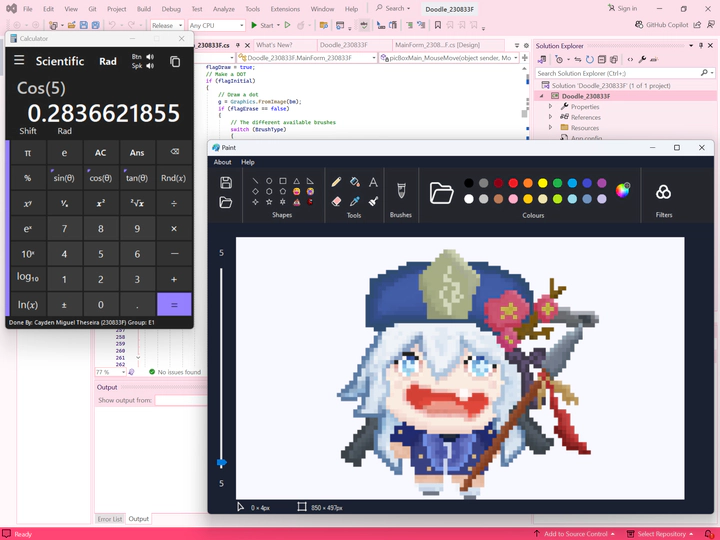 Image credit: Me
Image credit: MeTable of Contents
 GitHub Repository for Winforms Calculator
GitHub Repository for Winforms Calculator
 GitHub Repository for Winforms Doodle
GitHub Repository for Winforms DoodleProject Scope
This project utilises WinForms in .NET Framework 4.8 to create visually appealing and functional applications. Two featured applications, Doodle Paint and WinForm Calculator, showcase creativity, user-friendly design, and robust functionalities that cater to various needs, such as painting, drawing, and advanced scientific calculations.
My Role
This was a solo project, requiring independent learning to master new concepts. I learned the syntax of C# and how to use WinForms with .NET Framework 4.8, despite limited documentation and guidance. I designed, developed, and implemented the applications entirely on my own, focusing on creating functional and user-friendly software while applying innovative features.
Work Process
Doodle Paint

Research and Development
- Researched existing painting tools to identify essential features and innovative functionalities.
- Learned modular programming techniques to build scalable and maintainable code.
Key Features
Drawing and Graphics
- Custom brushes (Charcoal, Watercolour) with independent size settings.
- Shape tools for creating lines, circles, and rectangles.
- Emoji tools for adding customisable graphics.
Text Handling
- Full font access with styling options (Bold, Italic, Underline).
- Input validation to prevent crashes from invalid font or size selections.
Colour and Fill
- Integrated a colour picker tool and flood-fill algorithm.
Filters and Effects
- Image filters like Grayscale and Luminosity for enhanced visuals.
UI Enhancements
- Dynamic labels for real-time cursor and canvas information.
- Keyboard shortcuts for increased productivity.
Installation and Testing
- Built and tested the application using Visual Studio in Release configuration.
- Ensured all tools and features worked seamlessly through rigorous testing.
WinForm Calculator

Research and Development
- Analysed existing calculator tools to design a user-friendly and efficient interface.
- Learned advanced mathematical functions and dynamic UI programming techniques.
Key Features
User Interface
- Compact, colour-coded design with a collapsible hamburger menu.
- Seamless transitions between Standard and Scientific calculator modes.
Audio Features
- Button sounds and audio announcements for results.
- Independent sound controls for enhanced customisation.
Advanced Functionalities
- Support for unary operators, trigonometry, and constants (π, e).
- Degree/Radian toggle and an ANS button for retrieving previous results.
Interaction Enhancements
- Keyboard input compatibility for increased efficiency.
- Dynamic status indicators for modes and sound settings.
Installation and Testing
- Built and tested the application in Visual Studio using the Release configuration.
- Verified all calculations, features, and UI transitions for error-free operation.
Results/Outcome Achieved
Doodle Paint
- Delivered a highly functional and creative painting tool that includes customisable brushes, shapes, text handling, and image filters.
- Received positive feedback for its user-friendly interface and advanced customisation options.
WinForm Calculator
- Successfully developed an intuitive calculator with both Standard and Scientific modes.
- Enhanced usability with auditory feedback, advanced mathematical functions, and seamless transitions between layouts.